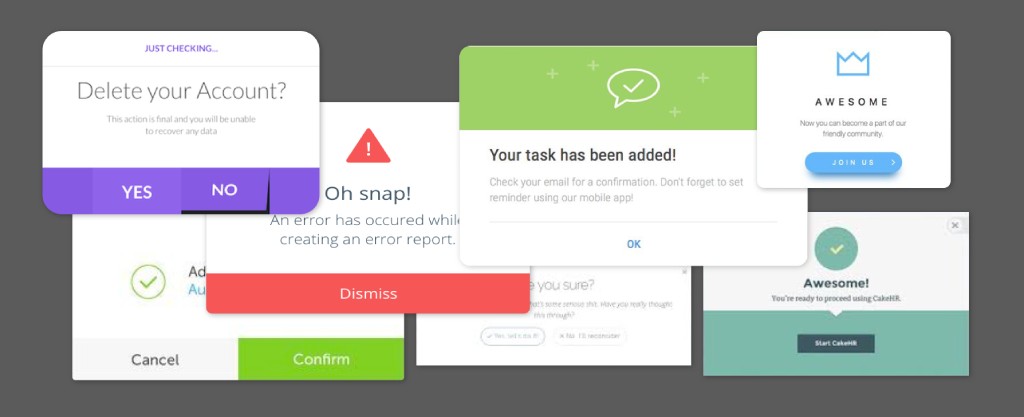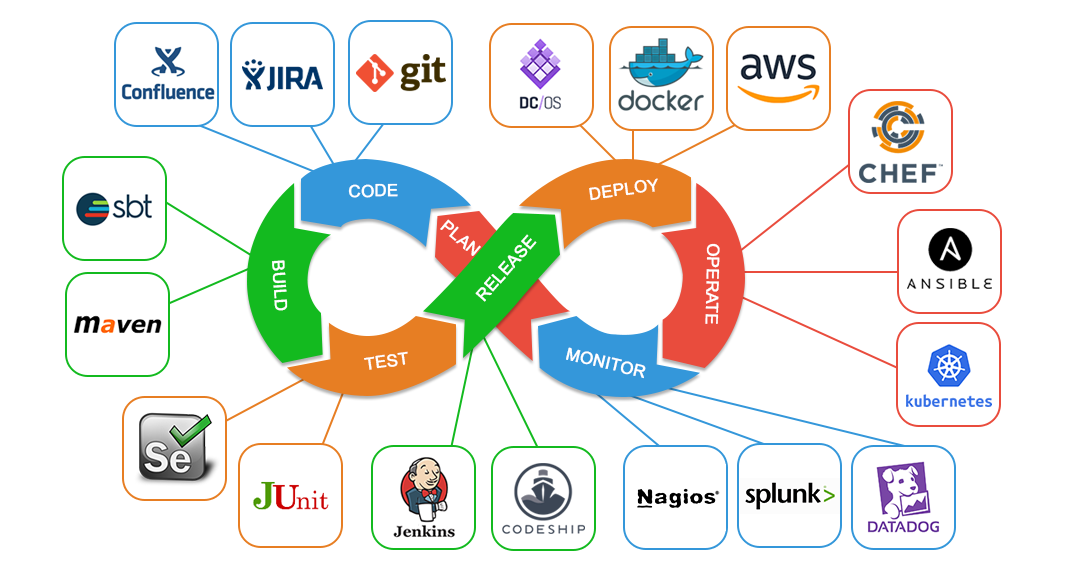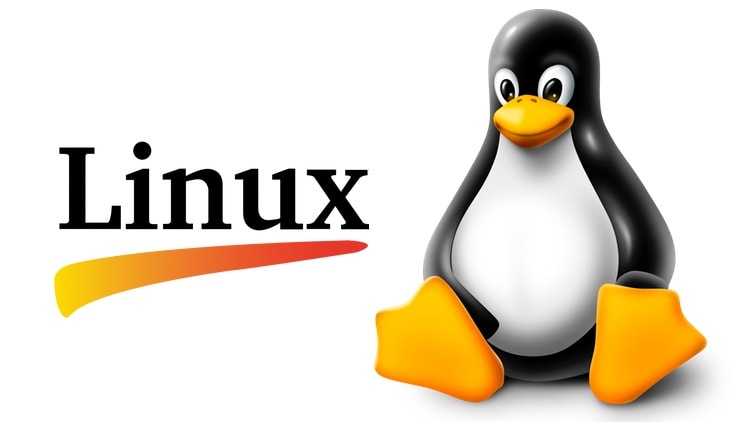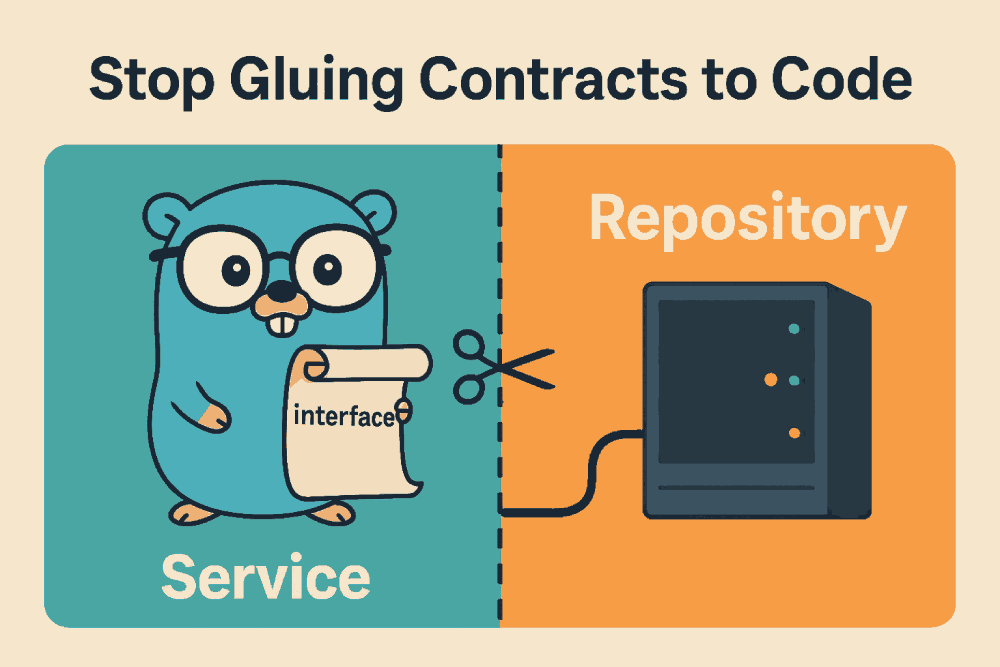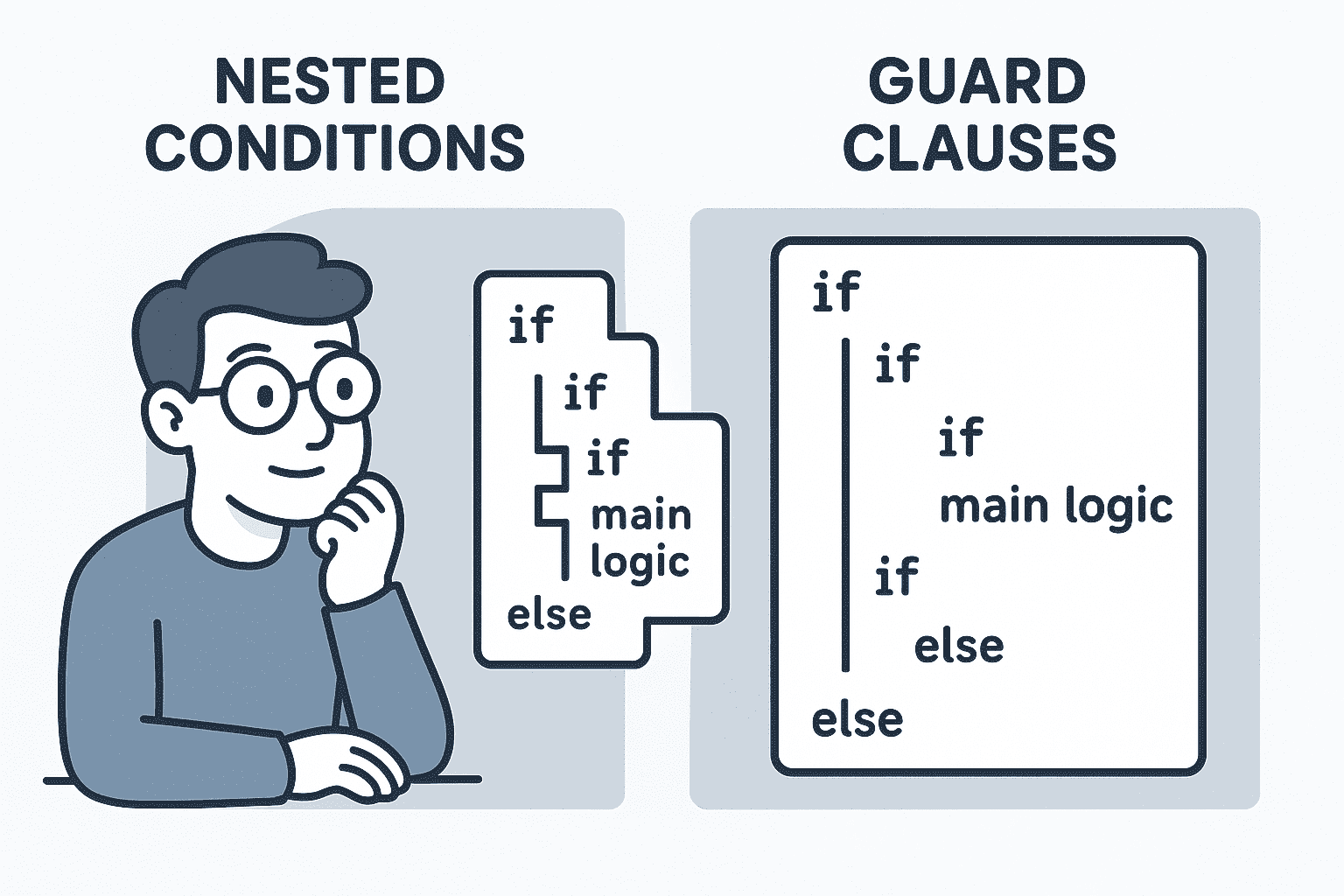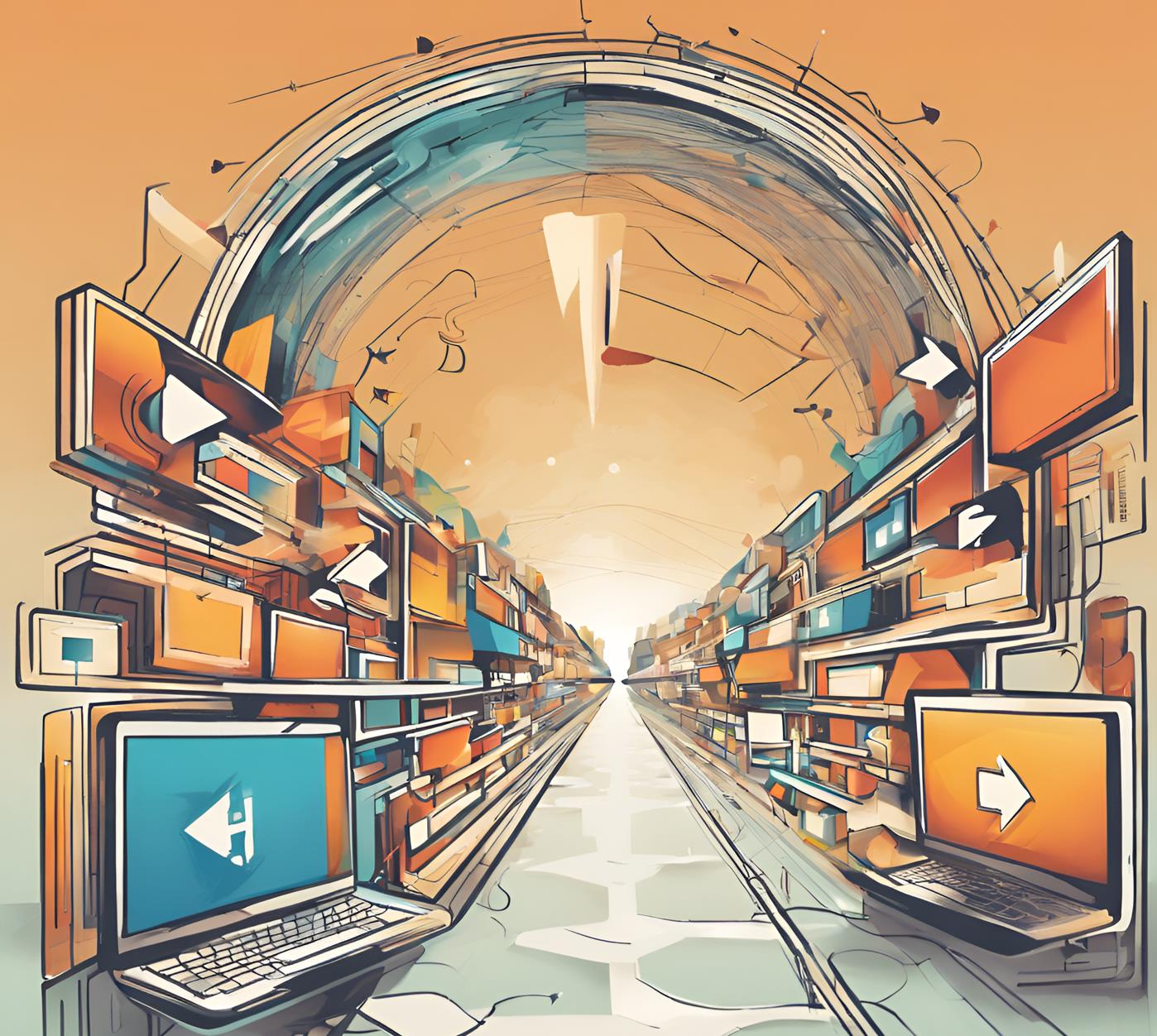DevOps
How to setup your personal VPN for 1$
Here we will learn how to create your own personal VPN for 1$/month for 1 minute. OpenVPN or WireGuard to your taste.
- Register on VPS provider: FirstByte or FirstByte.pro(cheaper)
- Go to next link and click button "Order". For example on 'EU-KVM-SSD-START-FIN' tariff plan for 222 roubles.
- In opened menu select Operating system as "Ubuntu 20", and next click button "В корзину".
- Now don't forget to enter the Promo code (Промокод): refer_16164. And click button "Оплатить".
- VPS will be creating approximately 1 hour.
- After it you will be take email with all passwords.
- Connect to created VPS by SSH by using the received credentials and run next command:
- if you want OpenVPN:
wget https://git.io/vpn -O openvpn-install.sh && bash openvpn-install.sh- if you want WireGuard:
wget https://git.io/wireguard -O wireguard-install.sh && bash wireguard-install.sh- Answer to all questions by default
- Console program install all needed components and in the end give you message about location of created special configuration file. You must download it to your PC.
- Go to official web sites OpenVPN or WireGuard and download and install apps for your OS or Smartphone.
- Installed App will be ask you for auth file. Give it to him. Press "Connect".
- Profit!!!
Sources:
- https://github.com/Nyr/openvpn-install
- https://github.com/Nyr/wireguard-install
- https://firstbyte.ru/
- https://firstbyte.pro/
- How to make Outline VPN - https://phpqa.ru/post/how-to-make-outline-vpn-for-1eurmonth
- aeza.net
- VDSka
Афоризм дня:
Мудрый выбирает себе друга веселого и сговорчивого. (535)
By den
On March 05, 2022