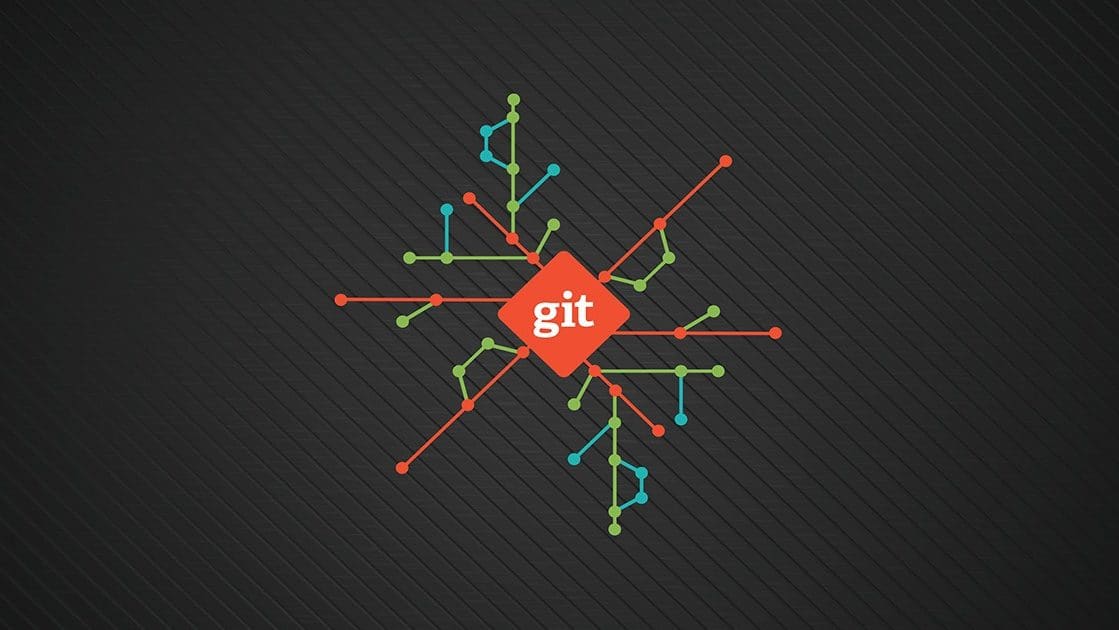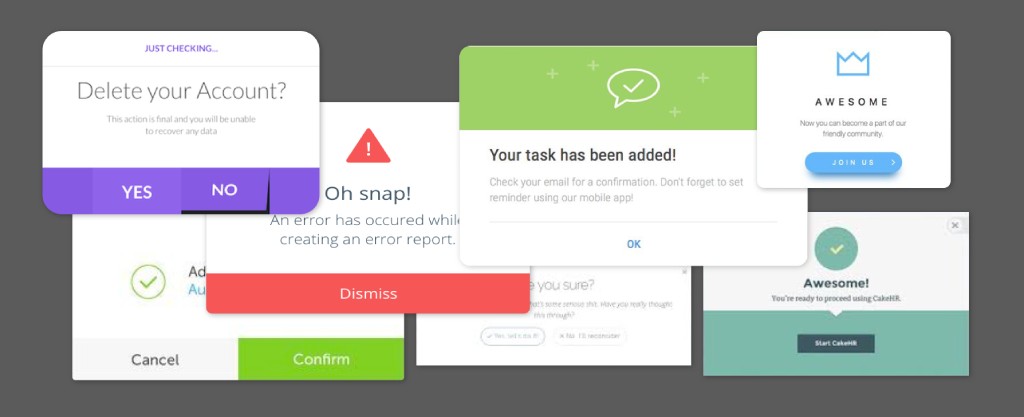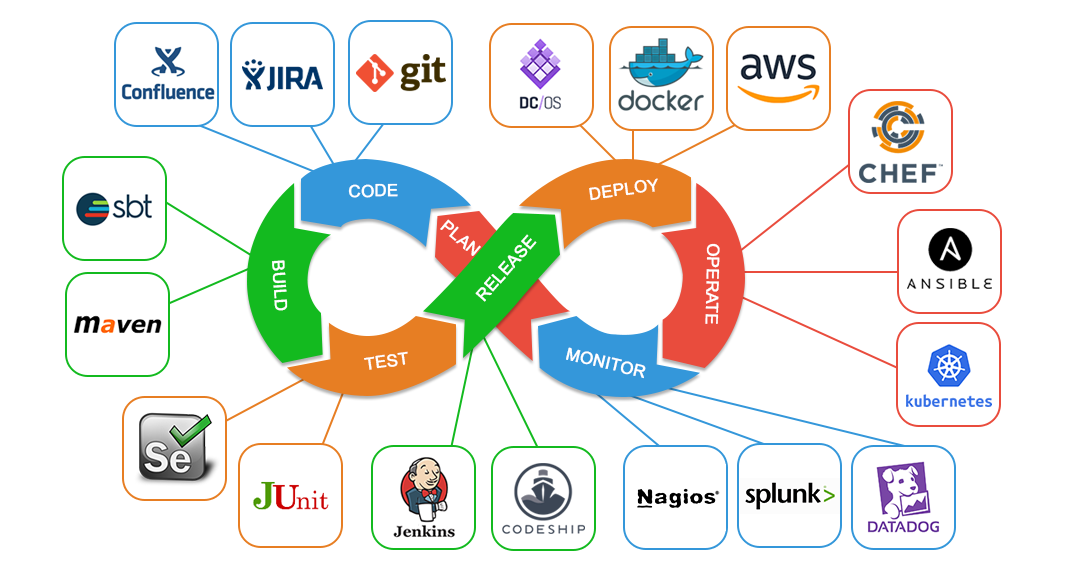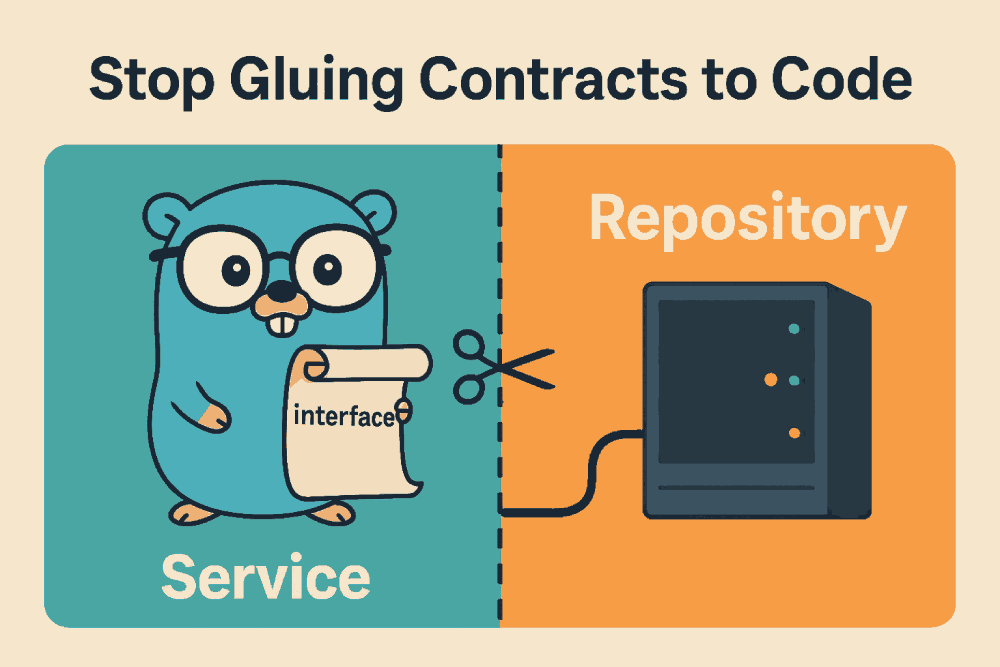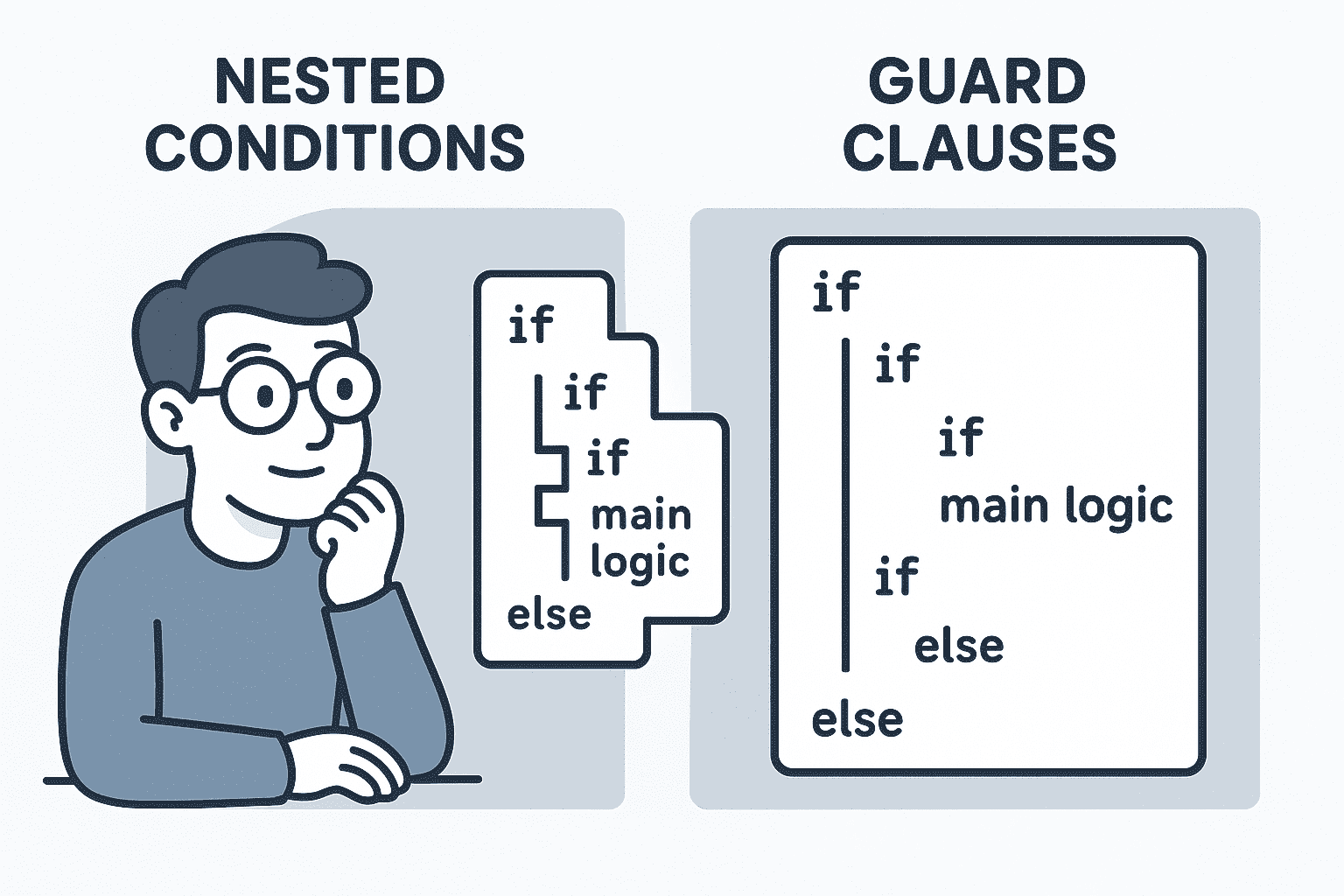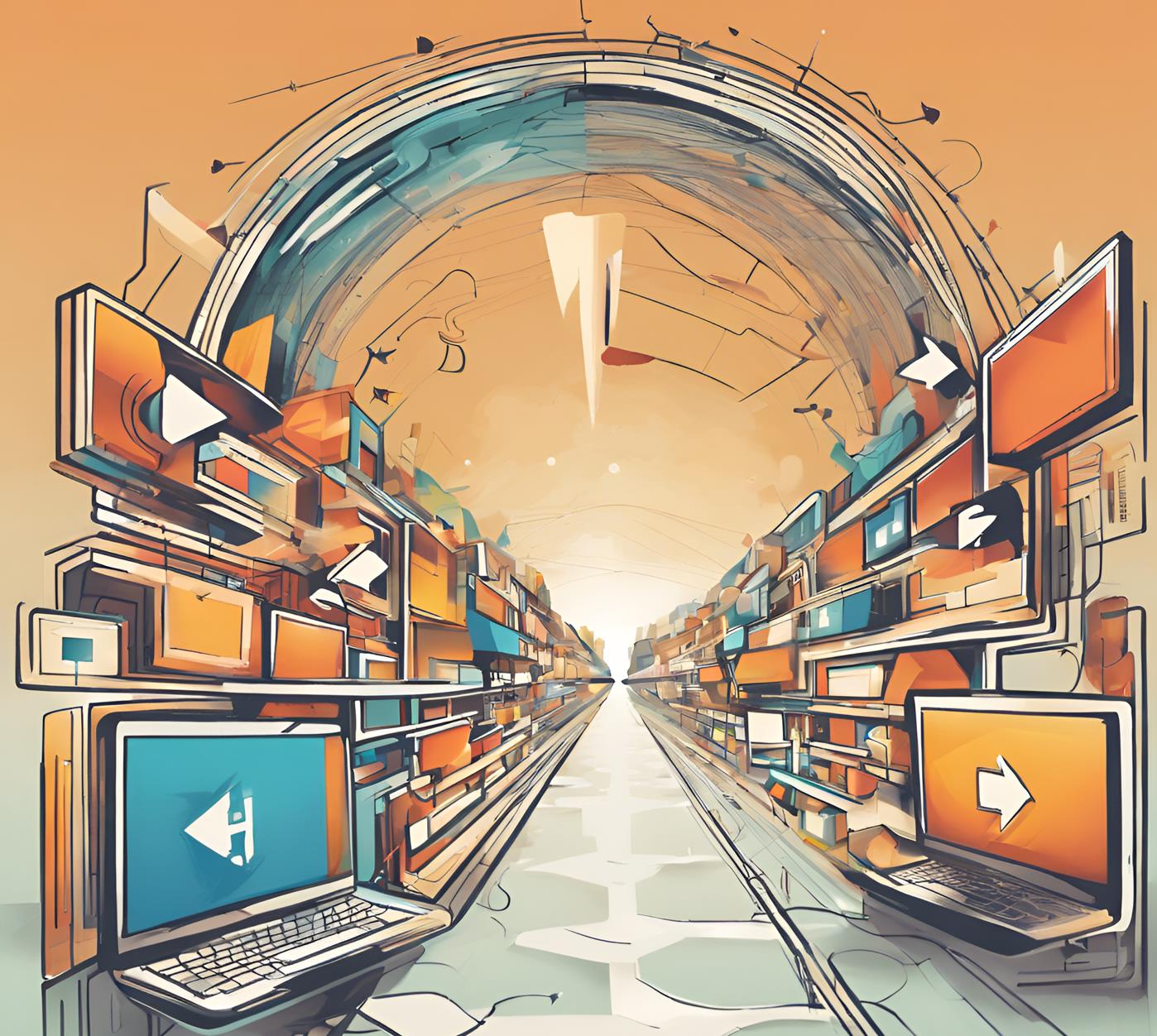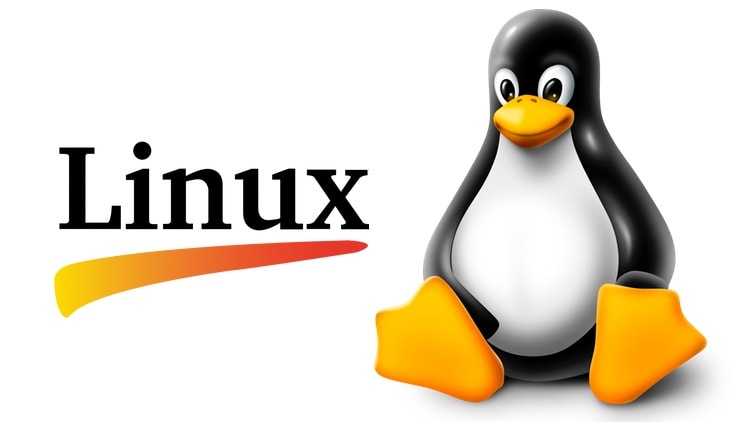
Linux
Linux Awesome Notes
How to change SSH port
sudo nano /etc/ssh/sshd_config
Port 2222 # Change 2222 to your desired port number
sudo systemctl restart ssh
# or
sudo systemctl restart sshd
sudo ufw allow 2222/tcp # If using UFW firewall, allow the new port
How to copy one whole dir from one server to another
rsync -avz -e ssh /home/onedir/ user@ip:/home/onedir/
Where:
-apreserves all file attributes (permissions, timestamps, ownership, etc.)-vshows the copying progress (verbose mode)-zenables compression during transfer-e sshspecifies to use SSH for transfer
How to switch on fail2ban
Переместить все файлы и директории в другое место
sudo rsync -avh --remove-source-files --recursive --prune-empty-dirs /var/www/sg.sg1/ /var/www/sg.docker/sg1src
или
sudo cp -rp /var/www/w3/x/dir /var/www/w3/
sudo rm -rf /var/www/w3/x/dirЭти команды:
- Рекурсивно копируют директорию
/var/www/w3/x/dirсо всем содержимым и правами доступа в/var/www/w3/dir. - Удаляют исходную директорию
/var/www/w3/x/dir.
Обратите внимание, что опция -p (--preserve) в команде cp также сохраняет права доступа при копировании.
Как рекурсивно изменить все права на директорию ?
sudo chmod -R ugo+rw /DATA/SHARE
chmod – the command to modify permissions
-R – this modifies the permission of the parent folder and the child objects within
ugo+rw – this gives User, Group, and Other read and write access.
Добавить пользователя user в группу supergroup:
usermod -a -G supergroup user
Отличный просмотрщик использования дисков ncdu
sudo apt update
sudo apt install ncdu
пример использования
ncdu .
Получить список файлов по дате создания с абсолютными путями
find "$PWD" -type f -newermt "2020-02-10 17:55:00" ! -newermt "2020-02-10 18:30:00" -ls
Full details from man find:
-newerXY reference
Compares the timestamp of the current file with reference. The reference argument is normally the name of a file (and one of its timestamps is used
for the comparison) but it may also be a string describing an absolute time. X and Y are placeholders for other letters, and these letters select
which time belonging to how reference is used for the comparison.
a The access time of the file reference
B The birth time of the file reference
c The inode status change time of reference
m The modification time of the file reference
t reference is interpreted directly as a time
Some combinations are invalid; for example, it is invalid for X to be t. Some combinations are not implemented on all systems; for example B is not
supported on all systems. If an invalid or unsupported combination of XY is specified, a fatal error results. Time specifications are interpreted as
for the argument to the -d option of GNU date. If you try to use the birth time of a reference file, and the birth time cannot be determined, a fatal
error message results. If you specify a test which refers to the birth time of files being examined, this test will fail for any files where the
birth time is unknown.
КАК СМЕНИТЬ ПАРОЛЬ ДРУГОГО ПОЛЬЗОВАТЕЛЯ
passwd userТотальная переустановка пакета
- How To Fix Sub-Process /Usr/Bin/Dpkg Returned An Error Code (1) In Ubuntu https://phoenixnap.com/kb/fix-sub-process-usr-bin-dpkg-returned-error-code-1
- dpkg: warning: files list file for package 'x' missing https://serverfault.com/questions/430682/dpkg-warning-files-list-file-for-package-x-missing
Правильное удаление SWAP файлов
-
First, deactivate the swap by typing:
sudo swapoff -v /swapfileCopy -
Remove the swap file entry
/swapfile swap swap defaults 0 0from the/etc/fstabfile. -
Finally, delete the actual swapfile file using the
rmcommand:sudo rm /swapfile
Как замерить потребление оперативной памяти в мегабайтах
ps axo pid,user,comm,rss | awk '{print $1,$2,$3,$4/1024 " MB"}' | sort -rnk4 | head -n 20