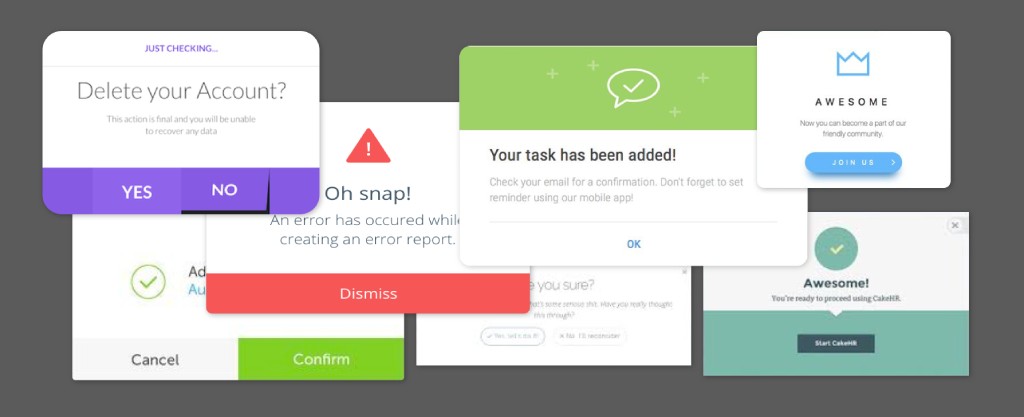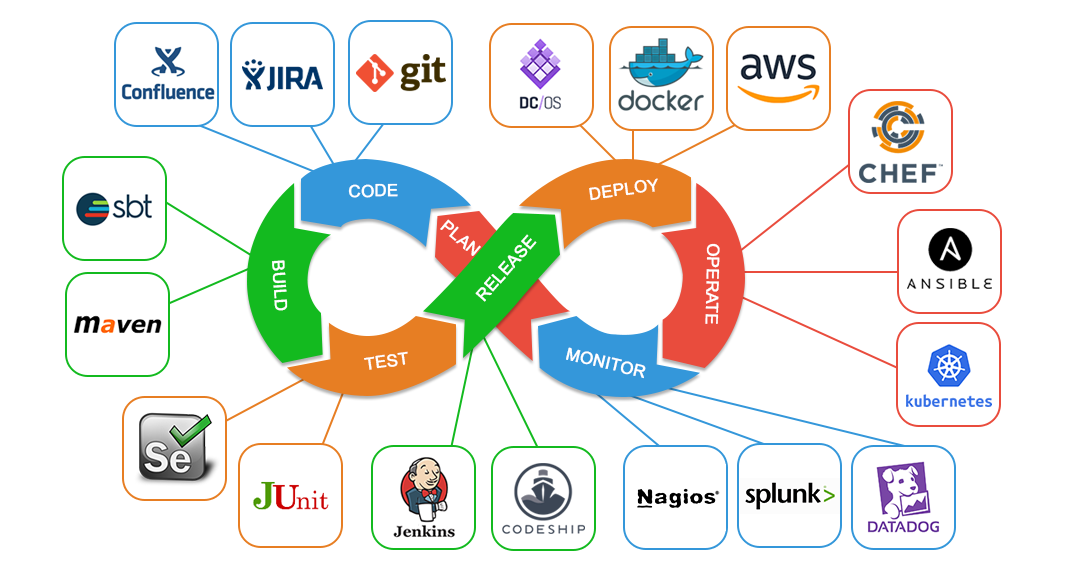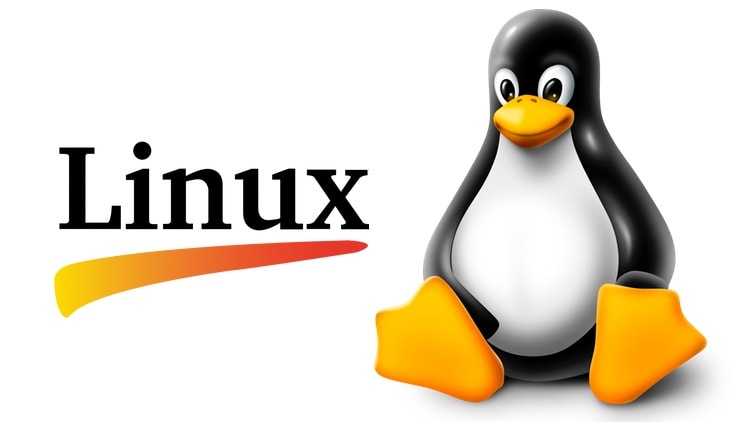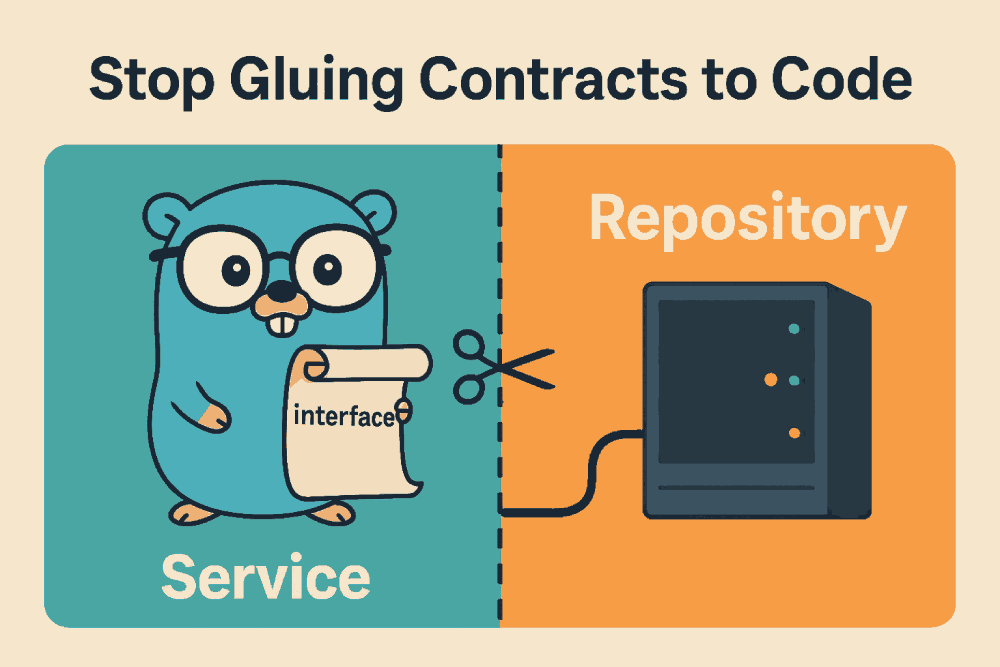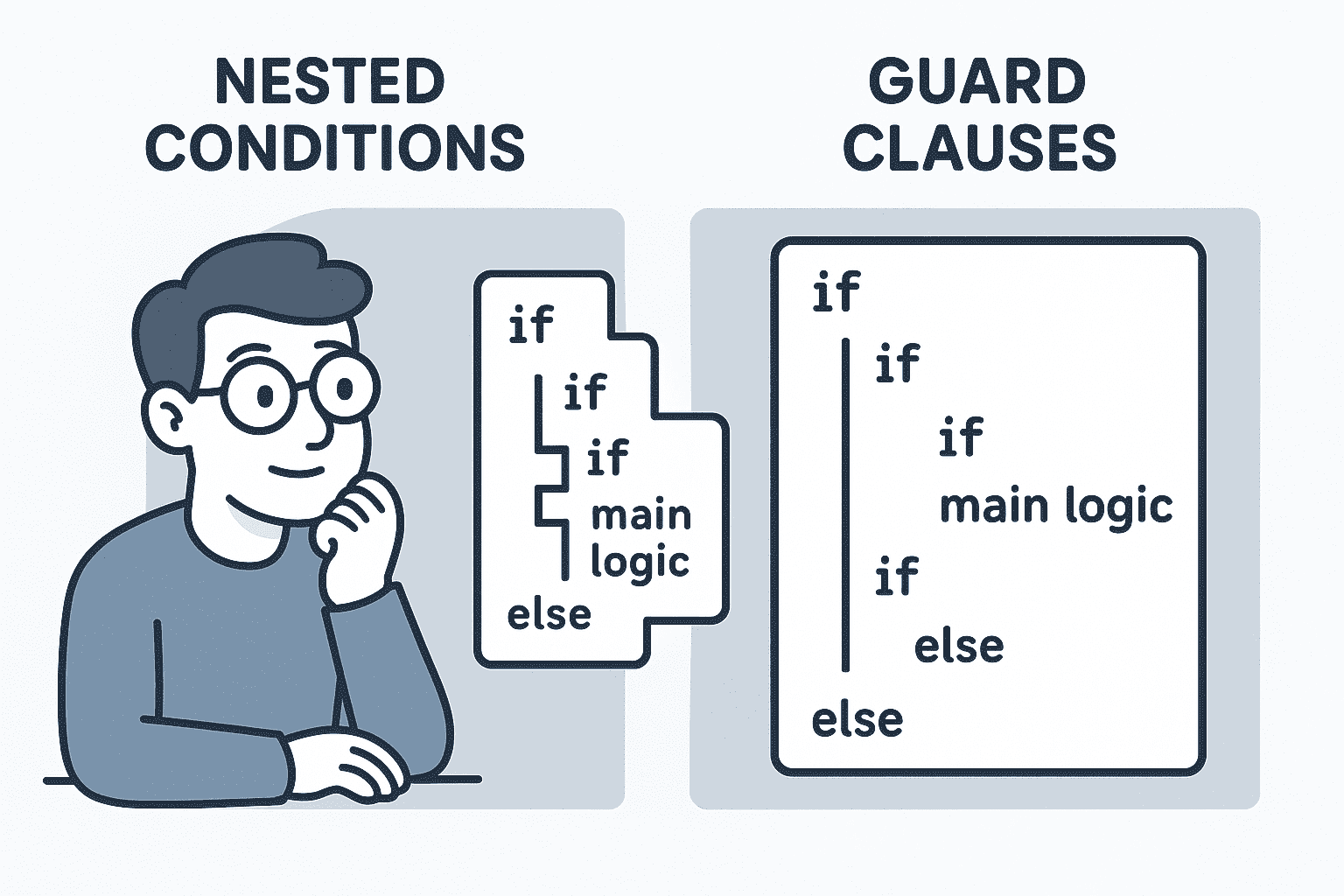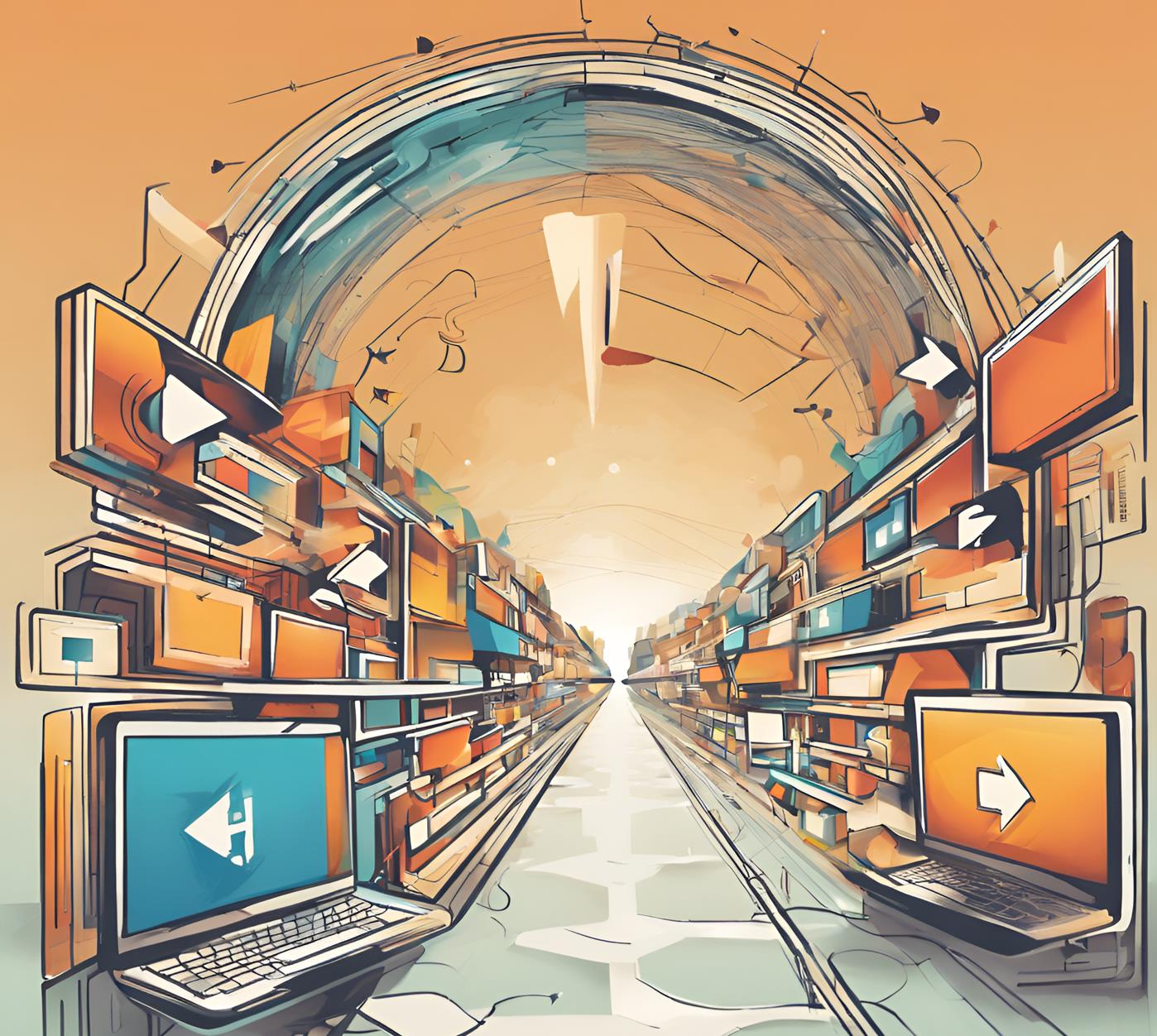DevOps
Как добавить в NGINX новый домен на VPS
Create new site on VPS
cp /etc/nginx/sites-available/default /etc/nginx/sites-available/newsitesudo nano /etc/nginx/sites-available/newsiteserver {
listen 80;
listen [::]:80;
# SSL configuration
listen 443 ssl;
listen [::]:443 ssl;
include snippets/self-signed.conf;
#
root /var/www/newsite.net/html/public;
index index.php index.html index.htm index.nginx-debian.html;
server_name newsite.net www.newsite.net;
location / {
try_files $uri $uri/ /index.php?$query_string;
}
location ~ \.php$ {
include snippets/fastcgi-php.conf;
fastcgi_pass unix:/run/php/php7.4-fpm.sock;
}
}- Create symlink to sites-enabled:
sudo ln -s /etc/nginx/sites-available/newsite /etc/nginx/sites-enabled/- Config your DNS server:
Main -> Domain names -> Your domain name -> Records -> Create ->
Name -> Your domain name
Type -> A
IP-adress -> Your IP adress
- (optional) Edit hosts file on Your working machine (only if your DNS still not configured):
open C:\Windows\System32\drivers\etc\hosts
11.22.33.44 newsite.ru- Restart nginx on VPS:
sudo systemctl restart nginx- Try to open your site: newsite.ru
Add host only for local use for IP without domain name:
cp /etc/nginx/sites-available/default /etc/nginx/sites-available/newsite
sudo nano /etc/nginx/sites-available/newsiteserver {
listen THIS_SERVER_IP;
server_name NEW_VIRTUAL_DOMAIN_NAME;
root /var/www/this_project/html/public;
add_header X-Frame-Options "SAMEORIGIN";
add_header X-XSS-Protection "1; mode=block";
add_header X-Content-Type-Options "nosniff";
index index.html index.htm index.php;
charset utf-8;
location / {
try_files $uri $uri/ /index.php?$query_string;
}
location = /favicon.ico { access_log off; log_not_found off; }
location = /robots.txt { access_log off; log_not_found off; }
error_page 404 /index.php;
location ~ \.php$ {
fastcgi_pass unix:/var/run/php/php7.4-fpm.sock;
fastcgi_index index.php;
fastcgi_param SCRIPT_FILENAME $realpath_root$fastcgi_script_name;
include fastcgi_params;
}
location ~ /\.(?!well-known).* {
deny all;
}
}- Create symlink to sites-enabled:
sudo ln -s /etc/nginx/sites-available/newsite /etc/nginx/sites-enabled/- Edit hosts file on Your working machine (only if your DNS still not configured):
open C:\Windows\System32\drivers\etc\hosts
THIS_SERVER_IP NEW_VIRTUAL_DOMAIN_NAME- Restart nginx on VPS:
sudo systemctl restart nginxАфоризм дня:
Люди в древности не любили много говорить. Они считали позором для себя не поспевать за собственными словами. (569)
By den
On March 28, 2020